How to Find Latitude and Longitude
December 11th, 2025
Using Google Maps, you can easily find the latitude and longitude coordinates for any address or location.
How to Find Coordinates for an Address
To find the coordinates for a specific address, follow these steps.
Start by opening Google Maps.
In the search bar at the top left, type in the address or location you're looking for.
Once the map loads, you'll see a red pin on the map, indicating the location.
Right-click this pin (or any other point on the map), and you'll see the latitude and longitude coordinates displayed at the top of the context menu. These coordinates represent the exact location of that address on the map.
Click on the coordinates to copy them to your clipboard.
Using the Coordinates
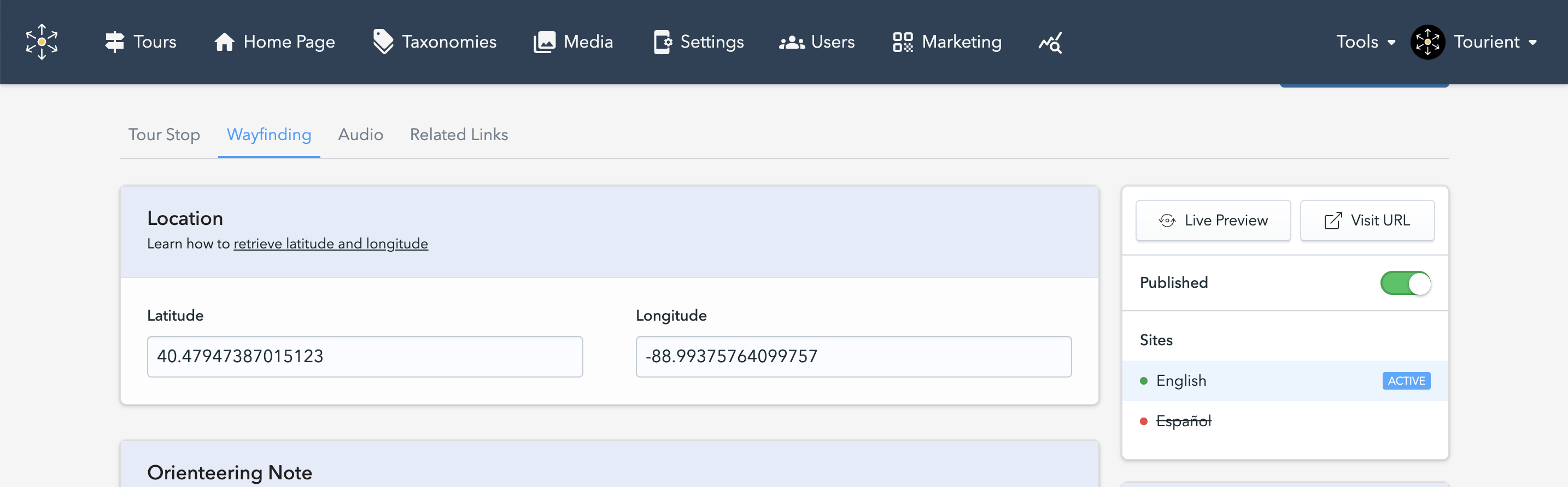
The first coordinate is latitude, which measures the distance north or south from the equator. The second coordinate is longitude, which measures the distance east or west from the prime meridian.
Once you have these values, you can copy and paste them into Tourient.