My changes aren't appearing
December 11th, 2025
Let's say you noticed a misspelling on one of your tour stops, and logged into Tourient to change it. You saved your changes, refreshed the app, but the incorrectly spelled word is still there.
Tourient uses caching (temporary storage of files) to make the app speedier. The downside of caching is that when you make changes, the cached version isn't always replaced immediately.
But there's an easy fix: clear the cache.
How to Clear the Cache in Tourient
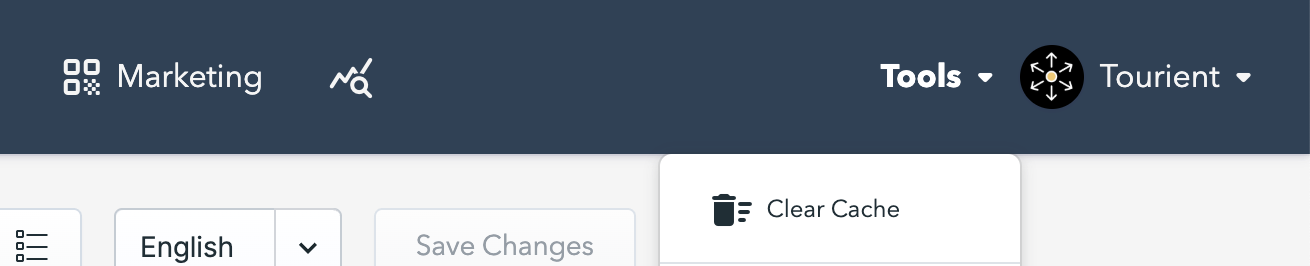
In the top navigation, click on the Tools menu, then click Clear Cache button (has a trash can icon).
Wait a few seconds. A success message will appear in the bottom left.
On this page