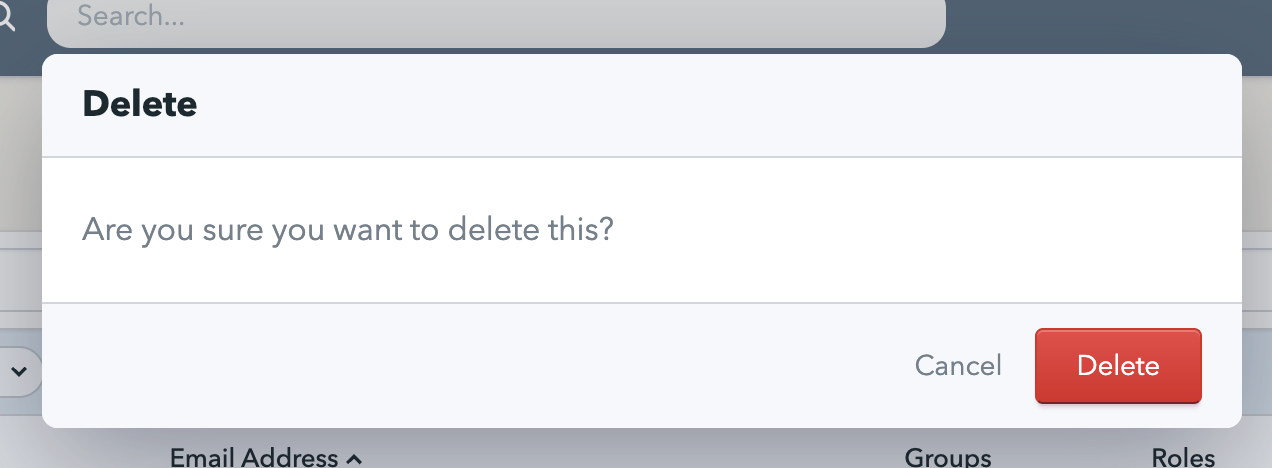Users and Roles
December 11th, 2025
Creating a User
In the top navigation, click on Users. A list of users appears.
Click the blue Create User button at the top-right.
Enter a name for the user. You can use just a first name, or first name and last name.
Next, enter the user's email address.
Then, optionally upload a profile photo for the user. They can also do this themselves at a later time from their Edit Profile link in the account menu.
Click Next.
Setting User Permissions
There are two types of permissions for users: Editor and Admin. These are called Roles in the CMS.
Editor: Can create and modify tours, tour stops, scavenger hunts, and media files. Cannot create, modify, or delete users. Cannot delete media files or tour stops.
Admin: Can create, modify, and delete tours, tour stops, scavenger hunts, media files, and users.
Deleting a User
In the top navigation, click on Users. A list of users appears.
In the users listing, click on the three horizontal dots (…) to the right of the user you want to delete.
A context menu appears. Click Delete in the context menu.
A confirmation dialog appears. Click Delete to confirm.