Log out of Tourient
December 11th, 2025
You can log out from your Tourient account in two ways:
Log out from the Tour Builder CMS
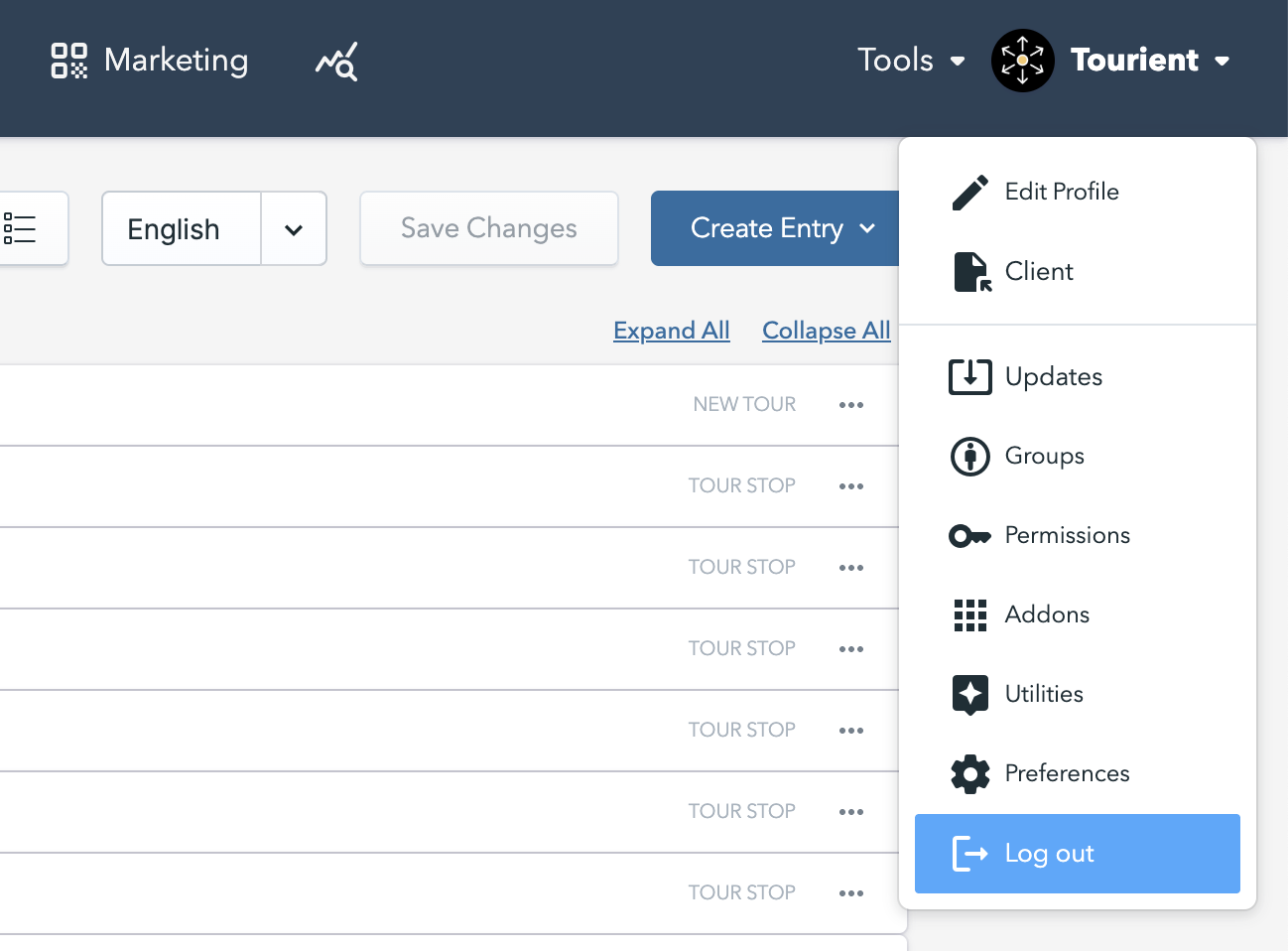
In the top navigation, click on your name. A dropdown menu opens.
Click on Log out at the bottom of the list of links.
Log out from the public-facing site
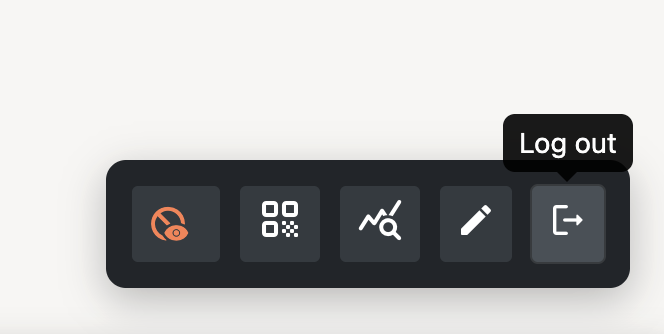
When you're logged in and browsing your public-facing site, a floating panel at the bottom right with quick actions is visible.
Click on the Log Out button in the floating panel.
On this page